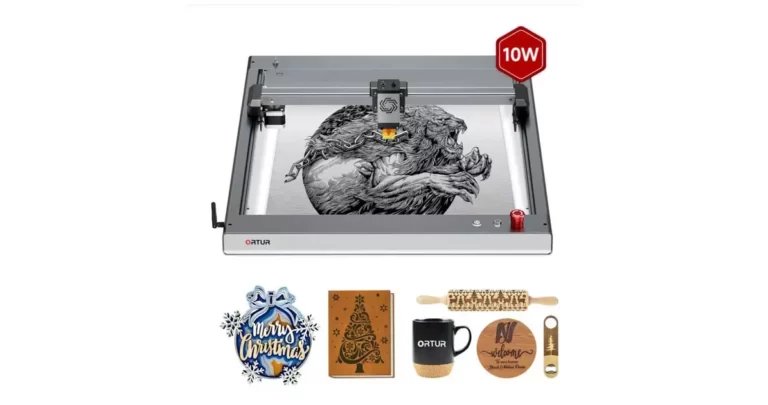Iwatch: comparison of the top 3
The best iwatch for you will depend on what you are looking for in a smartwatch. Do you want an Apple Watch for fitness tracking? An addition to your smartphone? Or do you want a watch that can save your life in certain emergency situations?
Many iwatch models can do all of these things, but some do it better than others. Over time, each generation of iwatch has distinct advantages that make them the best smartwatches every year. Brands are constantly improving.
This is the case with the new Apple Watch Series 8, Apple Watch Ultra and Apple Watch SE. This range of iwatch has something interesting for everyone.
The best iwatch you can buy today
Why can we be trusted? Our testers spend hours testing and comparing products and services so you can choose the one that's right for you.
1.Apple Watch Series 8
The best Apple Watch in our comparison
FEATURES:
- Display: 41mm, 45mm
- Heart rate: Yes
- GPS: Yes
- LTE: optional
- Battery life: 18 hours
- Swim proof: yes
- Music storage: 32 GB
REASONS TO BUY
- Skin Temperature Reader for Cycle + Sleep Tracker
- Collision detection
- New watchOS 9 training interface
- Low consumption mode
REASONS TO AVOID
- Similar to previous Apple Watch
The Apple Watch 8 is our favorite iwatch to date. There's no major upgrade over the Apple Watch Series 7 in terms of features, but it does have a larger screen and retains the same design.
The real novelty between the Apple Watch Series 8 and the Apple Watch Series 7 is its skin temperature sensor, which can inform cycle and fertility tracking, as well as sleep tracking.
The Series 8 features Low Power Mode, which can extend the battery life of Apple's latest iwatch to 36 hours.
Plus, Apple Watch 8 has a new Collision Detection feature, harnessing enhanced motion sensors for instant help when you need it most. The Apple Watch Series 8 is a real tool for monitoring your health and your communication. With watchOS 9, this iwatch packs the best and latest that the Apple Watch experience has to offer. Whether you want a smartwatch for working out, answering calls from your wrist, or using the best Apple Watch apps, this is the smartwatch for you.
Apple Watch Series 8 review and review: The design
The Apple Watch 8 is almost indistinguishable from the Apple Watch 7. The new iwatch sports a more curved chassis and thinner display bezel. The screen, which is 20% larger than that of the Apple Watch Series 6, is optimized for features such as Always-On Display, new watchOS 9 watch faces and a QWERTY keyboard for sending messages.
On the side of the Apple Watch Series 8 you will find the digital crown and the usual side button, which together with the touch screen allow you to navigate the device. Although it would be nice if this iwatch had an action button on the side like the Apple Watch Ultra. Otherwise the Apple Watch Series 8 is still very intuitive.
Apple Watch Series 8 colors include Midnight, Silver, Starlight, and Product Red. Blue and green watches are no longer available.
Apple Watch Series 8 review: The temperature sensor
Let's take a closer look at the skin temperature sensor introduced by Apple in this new model. The skin temperature sensor provides two data from Apple's health suite:
- sleep tracking
- cycle tracking.
For sleep, baseline nighttime temperature deviations can help you keep tabs on external factors that affect your regular rest.
For cycle tracking, using my wrist temperature and other period tracking information, the Apple Watch Series 8 is able to predict my ovulation periods. Changes in wrist temperature are accurate indicators of likely ovulation, according to Apple.
Important to note: this feature requires at least one month to be calibrated.
Regarding privacy, all cycle tracking data is secured with end-to-end encryption and the data can be deleted at any time. You also have control over who you share your health data with. For example, you may want to share your cycle information with your doctor.
In the end, this iwatch could use skin temperature more like the Fitbit Sense2 , using it as one of the measures to understand stress. Others have speculated that it could also be used for fever detection. We'll just have to wait and see.
Apple Watch Series 8 review and review: Collision detection
Collision detection is not a new feature of the Apple Watch Series 8. We hope you don't have to try this feature, but unfortunately car accidents happen regularly. This iwatch has had fall detection and emergency SOS functions for a while, but collision detection is a new type of safety tool made possible by the upgraded 8-series motion sensors.
This iwatch includes two new motion sensors hidden inside, as well as an improved accelerometer and gyroscope. Together, they can sample movement 4 times faster than previous models, allowing the watch to detect a collision precisely the moment it occurs. And, in the unfortunate event of an accident, the Apple Watch will automatically call emergency services and notify your contacts. Sometimes it is a matter of life or death.
Apple Watch Series 8 review: Battery life in low power mode
This iwatch has a feature that many have been waiting for a long time: the low power mode. Yes, the new Apple Watch Low Power Mode will disable certain power consumption features while leaving the device still usable.
It's easy to enable this weak mode from the control center and be prompted which features are compromised. You will temporarily lose always-on display, continuous health sensor readings, and cellular connectivity. Depending on the situation, you can assign low power mode to automatically turn off after 1 day, 2 days, or 3 days.
With normal use, the Apple Watch Series 8 battery life is rated at 18 hours. In low power mode, the watch can go up to 36 hours. I usually charge my Apple Watch every morning, but found that using Low Power Mode for just a few hours during the day extended my device well beyond 24 hours.
The charger looks the same, with fast charging that takes the Series 8 from 0 to 100 per cent in around an hour, and 8 minutes of pre-bedtime charging providing 8 hours of sleep tracking. The Apple Watch Magnetic Charger can now be used to charge the new AirPods Pro 2, great for users who own both products.
All devices running watchOS 9 get Low Power Mode.
Apple Watch Series 8 review and review: WatchOS9
The Apple Watch fitness tracking interface has received a major overhaul in watchOS 9. Now you can create custom workouts, automatically switch between multi-sport events, and monitor your heart rate throughout a workout. I'm personally a fan of heart rate-based training to aid in efficient recovery, so I enjoyed this feature for cardio workouts.
Another feature of watchOS 9 that I use daily is the new Medications app. Once I set up my meds in my iPhone's Health app, my Apple Watch Series 8 started alerting me at the same time each day to log my intake. It even adapted when I changed time zones and alerted me to possible interactions I should be aware of.
Apple Watch Series 8 review and review: The verdict
The skin temperature sensor, collision detection function and low power mode make the Apple Watch Series 8 better than the Series 7. The design of this new iwatch and watchOS 9 are what make the experience so great.
I think the Series 8 is the sweet spot for upgrades for Apple Watch Series 4 or Series 5 owners, or anyone who wants the full iwatch experience. It will also be a great choice for those with health issues as the Apple Watch Series 8 can help monitor this.
iPhone users might need an iwatch, the Apple Watch Series 8 has it all. Despite growing competition, the Apple Watch remains the benchmark for smartwatch technology.
The best iwatch you can buy today
2. Apple Watch SE (2022)
The best Apple Watch for beginners
FEATURES
- Display: 40mm, 44mm
- Heart rate: Yes
- GPS: Yes
- LTE: optional
- Battery life (nominal): 18 hours
- Swim proof: yes
- Music storage: 16 GB
REASONS TO BUY
- Lower price than previous Apple Watch SE
- Color-keyed bottom case
- Same chipset as the Apple Watch Series 8
REASONS TO AVOID
- No permanent display
The Apple Watch SE is a kind of hybrid device, combining an older Apple Watch design with the chipset of the Apple Watch Series 8. The iwatch does not have all the features of the Series 8, but still stands out by its excellent fitness tracking and safety features. It also offers an LTE option, making it a good choice for those who want to try Family Setup.
When choosing between the 8 Series and the SE, your ultimate decision will mostly come down to price. The notable differences between these two models are:
- a brighter display with an always-on option
- an ECG monitor
- skin temperature
- a bigger screen.
If these features are not decisive for you, then the iwatch SE will be a very capable option for iPhone users. You'll even get watchOS 9, the latest new Apple Watch software with:
- a low power mode
- new watch faces
- an improved training interface
- a redesigned compass tool
- the new Medicines application.
If you're hesitating between the Apple Watch Series 8 and the Apple Watch SE. Watch the comparison below.

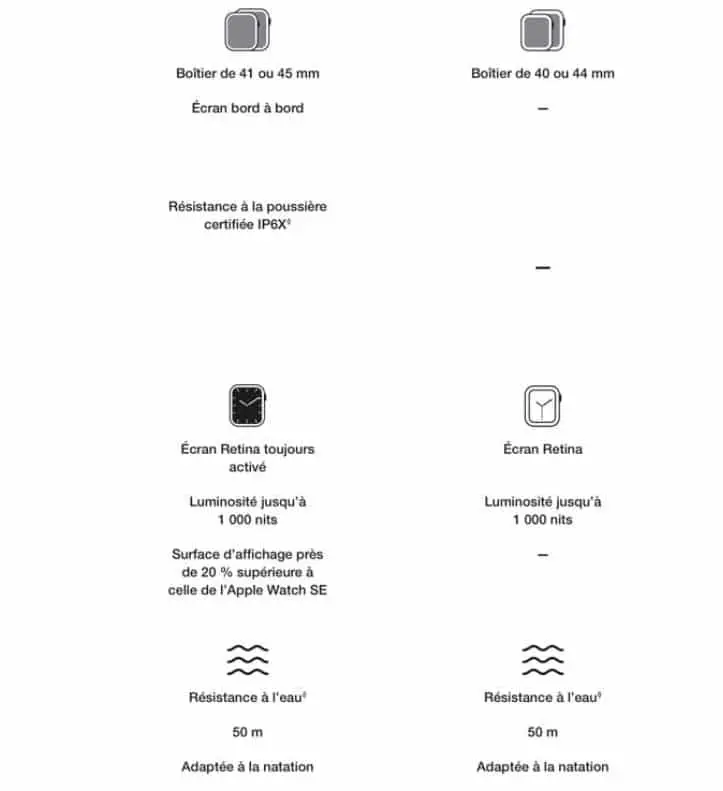
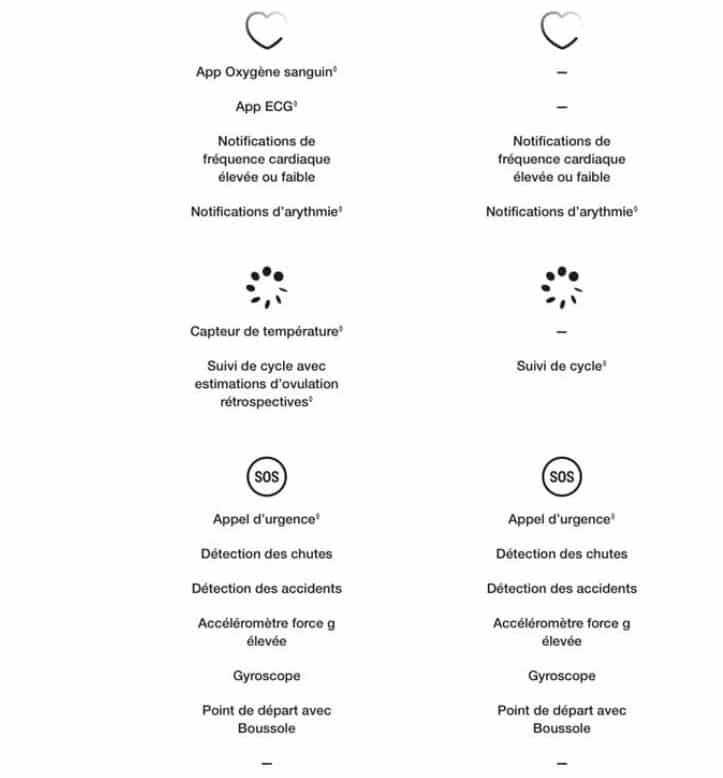

Apple Watch SE review and review: The design
Apple Watch SE looks like Apple Watch Series 4. It has a thicker frame than Apple Watch Series 8 and Series 7.
This iwatch offers an aluminum case available in three colors: Silver, Midnight and Starlight. These are three of the four colors available for Apple Watch Series 8.
Additionally, the lower case is now made of nylon composite materials and the color matches the bezel. You can't see it when worn, but it's a subtle change with an environmental benefit.
Apple Watch SE review and review: Key features and functionality.
Same S8 chipset as Apple Watch Series 8 and Apple Watch Ultra
Limited health sensors, many security features
The performance of this iwatch is significantly more than the first version of the Apple Watch SE. It has been updated with the S8 chipset which replaces the S5 chipset and which allows it, in theory, to offer the same responsiveness and connectivity as reliable as the Apple Watch Series 8.
Health sensors are one of the feature differences between the Apple Watch 8 and the Apple Watch SE. While the SE can count steps and monitor heart rate, it doesn't have an ECG, blood oxygen meter, or the new skin temperature sensor.
The skin temperature sensor is probably the one that's been missing the most when you've gotten used to the Series 8. Because it can inform two areas of health: cycle and sleep tracking. But ECG and SpO2 readings are not essential if you don't need to have these measurements.
When it comes to safety features, the Apple Watch SE offers the same features as the Apple Watch Series 8. In addition to existing tools such as Emergency SOS and Fall Detection, both watches come with a new ability to Collision detection through improved motion sensors in the watch. If your Apple Watch SE detects that you've been in a car accident, it can automatically call emergency services and notify your contacts.
Apple Watch SE review and review: WatchOS 9
The Apple Watch SE is powered by watchOS 9, the latest software update which contains all the new watchOS 9 features, support for the best Apple Watch apps and other feature updates like Silent Notifications, the Medicines application and the improved training interface. .
The new workout interface is probably one of watchOS9's favorite features. It now shows both your heart rate zones and Apple Watch alerts right in the workout app. If you want to get more active, you can also sign up for Apple Fitness Plus. Pair the Apple Watch SE with the Workout Service subscription and you've got a real home fitness workout. You can also use watch-based audio experiences with Time to Walk, Time to Run, and Audio Meditations.
As was the case with the previous version's SE, the Apple Watch SE is the smartwatch that Apple most closely associates with Family Setup. Family Setup lets you manage Apple Watch devices for all family members who don't have their own iPhone. In watchOS 9, Family Setup is upgraded to allow access to assigned HomeKit devices and virtual keys.
Apple Watch SE review and review: Battery life
Apple Watch SE battery life is rated at 18 hours, which is the same as the previous version, but the new Apple Watch Low Power Mode extends battery life by turning off features power consumption until you put your device back on charge.
Apple hasn't rated the Apple Watch SE's battery with Low Power Mode like it did for the Apple Watch Series 8 and Apple Watch Ultra. That's because it doesn't have the always-on display, so there are fewer features to turn off to save battery life. I used low power mode on the Apple Watch SE for a few hours each day and found the watch lasted just over 24 hours with normal use.
Tip: If you want your Apple Watch SE battery to last as long as possible, be sure to turn on Optimized Charging.
Apple Watch SE review and review: The verdict
The Apple Watch SE is an interesting smartwatch. It has the features that matter to most people. Its attractive price allows it to offer a powerful and affordable smartwatch.
If you want the most complete Apple Watch experience, then the Series 8 will be the best choice. But I think many average users will find everything they need in the new SE.
The best iwatch you can buy today
3. Apple Watch Ultra
The best iwatch for athletes
FEATURES
- Display: 49mm
- Heart rate: Yes
- GPS: Yes
- LTE: Yes
- Battery life: 36 hours
- Swim proof: yes
- Music storage: 32 GB
REASONS TO BUY
- Best battery life of any Apple Watch
- Added action button
- emergency siren
REASONS TO AVOID
- Battery life is no better than competitors
The Apple Watch Ultra is the best iwatch to buy if you are a regular sportsman. In addition to the new watchOS runtime features, the Ultra has an additional third button. This is the action button, which allows you to pause the watch or spin the watch while in motion.
Its 49mm screen is huge, especially on smaller wrists, but it's built for adventure. Its bezel is made of titanium, with a rim around the screen to add more protection. The screen is made of sapphire crystal and the watch has an increased water resistance of 100 m depth. With up to 60 hours of battery life in low-power mode, it also has the resources to keep up.
The Apple Watch Ultra is an excellent smartwatch. It's not for everyone, but back then it was the Apple Watch everyone was waiting for.
Apple Watch ULTRA review and review: Design and display
The first thing you'll notice about the Apple Watch Ultra is its size. It is huge on the wrist as it measures 49mm. It's considerably larger than the 41mm and 45mm screens of the Apple Watch Series 8. Is that a good thing or a bad thing? It will depend on your personal preferences! I found the Ultra heavy to wear the first few days, then I quickly got used to it. Again, I prefer to wear big watches, like the Garmin Fenix 7. If you have particularly thin wrists, I suggest you try before you buy.
Although with Amazon delivery is often free and fast and you have the option of returning your products
The display has twice the brightness of the Apple Watch Series 8. It's nice, big, and easy to read, even in direct sunlight. Additionally, in training modes, the large display allows for seven data fields, instead of six.
Apple has also made the Ultra more rugged and able to handle more of the bumps and drops that come with outdoor sports. The bezel is titanium, with a lip around the screen to add even more protection. The display is made of sapphire crystal and the watch has an increased water resistance of 100 m depth.
The Digital Crown is larger and merges with the side button thanks to a protruding rim on the right side of the device. This makes the buttons easier to use when wearing gloves for example. On the left side of the Apple Watch Ultra is an additional action button, which can be programmed as a quick launch for a particular goal.
Above the new button is a visible speaker grill, which serves two purposes:
- it improves the sound quality of phone calls, even in windy conditions.
- it sounds an 86-decibel emergency siren, generating an alert that can be heard up to 180 meters away.
In testing, the emergency siren mode is quieter than I expected. A hair dryer, for example, has 80 to 90 decibels. That said, while it's not loud, it's definitely not an emergency sound that you might mistake for a car alarm. It may also ring for several hours, depending on battery life.
It's a great feature, and as a woman who often jogs alone, this feature should be rolled out to all of the brand's watches in my opinion.
During testing, I loved the quick action button. I had programmed the button to directly access the workout function on the iwatch.
I also used the halfway button to pause the activity. I found it much easier to press the action button and side button while running than swiping the screen or trying to press the bezel and side button simultaneously.
Test and trial of the Apple Watch ULTRA: The Bracelets
The Ultra is available with three different bands to suit your chosen activity.
- The Trail Loop bracelet is the thinnest to date. Designed for endurance athletes and runners.
- The Alpine Loop bracelet features two integrated layers and a G-hook closure, designed more for explorers.
- the Ocean Loop bracelet is, you guessed it, designed for water sports and diving.
When it comes to choosing the bracelet that is right for you, it will largely depend on your personal preferences and the type of activity you plan to do. However, one thing to consider is that size makes a big difference. – the Alpine model is available in small, medium and large sizes, and the Trail Loop is available in S/M, M/L. If the strap is too small and too tight it may affect your comfort, so measure your wrist before investing.
The Alpine Loop definitely seems to be a fan favourite. It is available in orange, alpine green and starlight. During my first few days of testing, I really struggled to master the strap. The G-hook makes it a bit tedious to get on and off, especially if you take it off every day.
Another note, the Alpine bracelet retains water for a while after showering, swimming or simply washing dishes. While not a big deal for some, I can't stand the feeling of soaked fabric around my wrist. With the Ocean Loop, it is possible to remove the strap like a traditional watch strap. It is made up of many small tubes, with an adjustable strap holder to prevent the bracelet from slipping off your wrist. I much preferred using the silicone strap and have yet to get my hands on the Trail Loop, which as a runner is more like my profile.
Apple Watch ULTRA review and review: The features
Like the Apple Watch Series 8, the Ultra has a skin temperature sensor and collision detection, but there are a host of other features designed to make the watch more suitable for adventure.
Let's start with the reimagined compass app, which makes Apple Watch Ultra a more capable, adventurous navigation accessory. It allows you to save specific markers when you are at a place you want to report. There is also a rewind feature that helps you retrace your steps. Handy, if you get lost.
The Ultra also has smart features like Precision Start, which lets you bypass the 3…2…1 countdown sequence when starting an activity and wait until you know the watch has found the signal. GPS.
In testing, I was impressed with this feature. This isn't new to the world of top Garmin watches, but it does make the Ultra a more reliable iwatch to have on your wrist on race day.
In addition to all the watchOS 9 features available on watchOS 9 supported devices, the Apple Watch Ultra features an exclusive Wayfinder watch face that consolidates all outdoor sports-adjacent complications into a single screen. The whole screen can be fully customized, and when you turn the crown, the screen turns red, for better visibility in the dark.
However, one feature that I think the Apple Watch Ultra lacks is the ability to download offline maps to the watch. At the moment, the only way to do this is to use a third-party app. Hopefully Apple will add it later
Apple Watch ULTRA review and review: Diving features
The Apple Watch Ultra has become a smart dive watch thanks to the Oceanic+ application. Apple wanted to position the Ultra as a watch for divers. It can go up to 40 meters and has a depth gauge and water temperature sensors. If you plan to dive a few times a year on vacation, the app lets you turn the Ultra into a real dive computer.
The app monitors your depth, time spent, temperature and heart rate. It will also provide you with important data such as decompression time, your dive time, current altitude, maximum allowable altitude and maximum depth. We sent a professional diver for 15 dives with the Apple Watch Ultra and he was impressed. "Apple has done an amazing job on the visual experience," he said. “The Ultra has a big screen that's so bright it's as clear in sunlight as it is on night dives. »
Apple Watch ULTRA review: The GPS
Apple has added dual-frequency GPS to the watch, incorporating L1 and L5 algorithms. Apple claims this allows the Ultra to "deliver the most accurate GPS of any Apple Watch to date". During my tests, I compared the GPS of the Apple Watch Ultra to that of my Garmin Fenix 7 and I found it quite perfect.
I also tested the GPS using Google Maps to follow an exact route to my home, and found the Apple Watch Ultra to be really great. No watch will ever be 100% accurate on race day, but when you're training you want to be able to trust the data from your smartwatch.
Apple Watch ULTRA review and review: Health and sleep tracking
Regarding health, like the Apple Watch Series 8, the skin temperature sensor informs two pieces of data from Apple's health application: sleep tracking and cycle tracking. Using two built-in sensors, the Apple Watch will read skin temperature every five seconds overnight.
For sleep, baseline nighttime temperature deviations can help you keep tabs on external factors that affect your regular rest. Example: business trips, outings, stress etc.
From a menstrual tracking perspective, when setting up the watch, I entered my last period and can see which days of the month I'm most fertile. Handy, if I was trying to get pregnant. Cycle Tracking users can receive notifications if their recorded cycle history shows irregular or prolonged periods, as well as persistent bleeding, as these can be signs of health conditions such as fibroids or polycystic ovary syndrome .
I've used the cycle tracker alongside my regular period tracker app and found the two to be quite similar, although Apple has advanced my fertility a few days, perhaps due to data from temperature.
Speaking at the Far Our event, Sumbul Desai, Vice President of Health at Apple, said: “We believe that privacy is a fundamental human right and that your health data belongs to you. Your cycle tracking data is encrypted on your device and accessible only with your password, Touch ID or Face ID. When using iOS and WatchOS with the default two-factor authentication and a password, health data synced to iCloud is end-to-end encrypted, which means Apple has no way to decrypt the data. data and therefore cannot read them.
In the future, Apple may use skin temperature more like the Fitbit Sense2 , to help people understand stress. Others have speculated that it could be used for fever detection.
Apple Watch ULTRA review: Battery life
The Ultra has a 12 hour battery life if everything is on. In Apple's new Low Power Mode, the Ultra still has the same GPS and heart rate capabilities, and a 15/16 hour battery life. In the next upcoming new update, this will be extended to 60 hours, as the setting will have the option to reduce the frequency of GPS and heart rate readings.
While this is ideal for an Apple Watch, it's still shorter than most other competing watches on the market. The Fenix 7, for example, can last up to 89 hours or 122 hours with solar in GPS mode.
During testing, I took a jog with the watch 100% charged and ran for a total of 85 minutes with no low power mode activated. I finished the race at 91%, making Apple's predictions totally accurate.
Sure, that's impressive for an Apple Watch, but not so much compared to watches like the Garmin Fenix 7, which lasts about 11 days, or the new Fitbit Sense2 , which has a six-day battery life.
Apple Watch ULTRA review and review: The verdict
With its action button, Precision Start feature, and better battery life, the Apple Watch Ultra is arguably the best Apple Watch for anyone who trains seriously and has the budget. It's been the most advanced Apple Watch in years, but it still lacks some of the features that Garmin and Polar have mastered to make it the sportsman's smartwatch. There's no recovery data, for example, and at the time of writing no option to download offline maps to the iwatch.
If you're buying an Apple Watch for checking your text messages and for occasional sports training, I'd say you better save your money and invest in the Apple Watch Series 8. Aside from Precision Start, the Dive App, and Way Finder, all of WatchOS 9's new and improved workout features are the same. If you're looking for a Garmin watch with a screen as bright as the Apple Watch Ultra, but with the battery life of a Garmin watch, I'd say the Garmin Epix will be the best choice.
Overall, it's a great watch if you're running, swimming, or biking before work, but I'm not convinced it lives up to its Ultra name. If I was running a marathon or going on a weekend adventure, I would prefer longer battery life and mapping capabilities. That said, Apple excels at rolling out updates, and any current shortcomings can easily and quickly be fixed with a few tweaks. On the other hand, regarding the design, Apple has outdone itself. It's a cool watch to have on your wrist 24/24 for life's daily adventures.
How to choose the best iwatch for you
Choose the one that best meets your needs. We recommend getting the Series 8 if you have the budget, the Ultra if you're sporty. However, the Apple Watch SE might be a better option for new users.
Whichever you choose, you'll get the watchOS 9 software update, which means all three watches will have several common features. Just be sure to check out our iwatch guide to find out which one will be the most suitable.
We always bring our iPhones with us everywhere so have yet to feel that LTE is a must for Apple Watch users. Still, as the Apple Watch becomes more self-contained, there might be more chances in which not taking your phone with you makes sense. There is also a security benefit to having the LTE feature. If your phone is lost or breaks down, your Apple Watch is able to keep you in touch. It's also useful to be able to use Apple Pay on Apple Watch.
FAQ
Did you enjoy this article? Share it 😉
This guide has allowed you to discover the top 3 of the best iwatches. We hope you enjoyed this guide. If you found it interesting and useful, then please share it with your friends and loved ones. Stay connected to neuf.tv for always more information on Tech news.
You might also be interested in: The best cheap gaming laptop